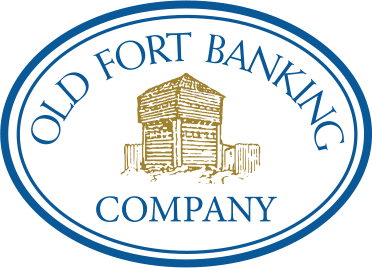From deposits to transfers, get your banking done 24/7 through our secure app. It’s like having your business accounts at your fingertips.
Key Features
- Secure service for business clients1
- Perform the following functions with ease:
- Approve Pending ACH Debit & Credit Batch Transactions
- Approve Pending Outbound Wire Transfer Transactions
- Deposit Checks from the Convenience of your Mobile Device
- Transfer Funds between OFBC Accounts
- View Account Balance Transaction Activity
- Simplify account management
- Save time; avoid unnecessary trips to a branch, or approve transactions at your convenience
Commercial Mobile Banking Enrollment
Getting Started:
- Download and install the OFBC Commercial Banking App from iTunes® or the Google Play® store – iPhone | Android
- Log on using your Online Banking credentials.
- Answer your security questions
- Accept the terms and conditions
- Enrollment is completed
- Begin using mobile banking by entering your online banking Access ID and Password
Accessing Mobile Check Deposit:
- Access your mobile phone account
- Read and Accept the new Terms and Conditions
- Click the More icon, then Select Check Deposits and Continue
- Please read the Notice information…click Accept
- Select Front… line up the front side of the check and tap on the camera icon
- Endorse back of check with (For Mobile Deposit Only, Signature, and last 4 numbers of the account). Select Back and line up the back side of the check and tap on the camera icon
- Fill in the Amount and select the “Deposit To” account number
- Add your email address for the confirmation email and click Continue
- Review and approve deposit. You will receive a confirmation email. Retain check for 30 business days before destroying it
As always, if you have any questions please contact us at 1-866-347-3440 or visit an Old Fort Bank Financial Center near you.
1Standard text and carrier charges may apply.